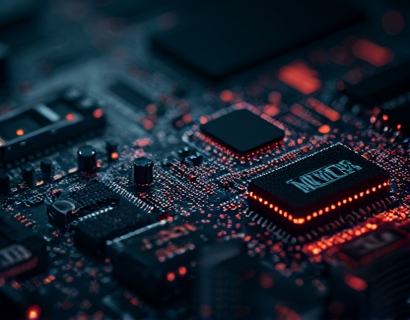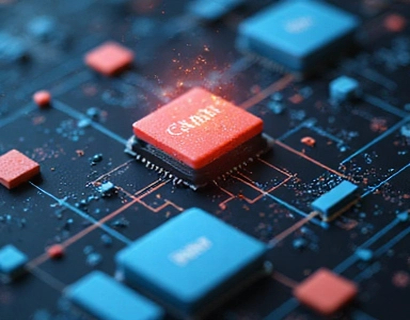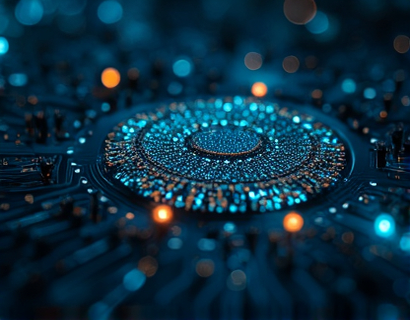Backup Solutions for Business Continuity: Reliable Data Protection and Succession Planning
In today's digital age, the importance of data backup and business continuity cannot be overstated. For both businesses and individuals, the loss of critical data can lead to significant disruptions, financial losses, and even closure. This article delves into comprehensive data protection and succession planning solutions designed to ensure business continuity and provide peace of mind. We will explore the essential components of reliable backup software, the benefits of tailored solutions for personal and professional use, and the critical role of succession planning in maintaining operational integrity.
Understanding the Need for Data Backup
Data backup is the process of copying and archiving data to prevent loss in case of data corruption, hardware failure, or other disasters. For businesses, this means safeguarding customer information, financial records, and operational data. For individuals, it involves protecting personal documents, photos, and other valuable files. The primary goal is to ensure that data can be quickly restored, minimizing downtime and maintaining business operations.
Key Features of Reliable Backup Software
Effective backup software must offer several key features to meet the diverse needs of users. These include:
- Automatic Backups: Scheduled backups that run without user intervention, ensuring consistent data protection.
- Multi-Location Storage: Storing data in multiple locations, such as local drives and cloud services, to protect against site-specific disasters.
- Encryption: Securing data with strong encryption to prevent unauthorized access and ensure privacy.
- Easy Recovery: Intuitive interfaces that allow users to quickly restore data in case of loss.
- Scalability: Solutions that can grow with the user's needs, accommodating increasing data volumes and complexity.
These features collectively ensure that data is not only backed up but also protected and easily accessible when needed.
Backup Solutions for Businesses
For businesses, the stakes are higher, and the requirements for backup solutions are more stringent. Here are some specialized features and considerations:
Disaster Recovery Plans
A comprehensive disaster recovery plan is essential for businesses. This plan should outline steps to restore operations in the event of a major disaster. Backup software can integrate with these plans by providing the necessary data restoration capabilities. Regular testing of the disaster recovery plan ensures that it is effective and that the backup solutions are reliable.
Cloud Backup Options
Cloud backup offers scalable and flexible storage solutions. Cloud services can store data offsite, protecting against physical damage to on-premises infrastructure. Reputable cloud providers offer robust security measures, including data encryption and access controls. Businesses can choose from various cloud storage options, such as object storage, block storage, and file storage, depending on their specific needs.
Hybrid Backup Solutions
Hybrid backup solutions combine on-premises and cloud storage to leverage the benefits of both. On-premises storage provides quick access to frequently used data, while cloud storage ensures offsite backup and disaster recovery. This approach offers a balanced solution that enhances data protection and accessibility.
Compliance and Regulatory Requirements
Businesses must comply with various regulations, such as GDPR, HIPAA, and SOX, which dictate how data should be stored and protected. Backup solutions must adhere to these regulations, ensuring that data is handled securely and in compliance with legal standards. Features like audit trails and compliance reports are crucial for meeting these requirements.
Backup Solutions for Individuals
For individuals, the focus is on simplicity, ease of use, and cost-effectiveness. Here are some key aspects of backup solutions tailored for personal use:
Home Network Backups
Home network backups involve setting up a local backup system within the user's home network. This can be achieved using external hard drives or network-attached storage (NAS) devices. These solutions are cost-effective and provide a reliable way to back up data without relying on internet connectivity.
Cloud Backup Services
Cloud backup services offer a convenient and accessible way for individuals to store their data. Services like Google Drive, Dropbox, and OneDrive allow users to upload files and folders to the cloud, ensuring they are safe and can be accessed from anywhere. These services often include automatic backup features and version history, which can be invaluable for recovering previous versions of files.
Personal Data Protection
Individuals should also consider protecting sensitive personal data, such as financial documents, identification, and important correspondence. Encrypted backup solutions can provide an additional layer of security, ensuring that even if data is compromised, it remains unreadable without the proper decryption keys.
Succession Planning and Data Continuity
Succession planning is a critical component of business continuity, ensuring that operations can continue smoothly in the event of key personnel leaving or unexpectedly becoming unavailable. Backup solutions play a vital role in this process by providing the necessary data to maintain operations. Here’s how:
Document Management
Proper document management is essential for succession planning. Backup solutions should include features that organize and categorize documents, making it easier to locate and transfer critical information to new team members. Digital document management systems can help maintain version control and ensure that the most up-to-date files are available.
Knowledge Base and Procedures
Beyond documents, it’s important to back up knowledge and procedures. This can be achieved by creating comprehensive guides, tutorials, and checklists that outline key processes and decision-making frameworks. Storing these in a secure, accessible location ensures that new employees can quickly get up to speed.
Access Control and Permissions
Implementing robust access control and permissions within backup solutions helps ensure that only authorized personnel can access sensitive data during succession transitions. This minimizes the risk of data breaches and ensures that information is used appropriately.
Regular Reviews and Updates
Succession planning is an ongoing process, and backup solutions should support regular reviews and updates. This includes updating contact information, revising procedures, and ensuring that all relevant data is current. Automated alerts and notifications can help keep the succession plan up to date.
Choosing the Right Backup Solution
Selecting the right backup solution involves evaluating various factors to ensure it meets your specific needs. Here are some steps to guide the selection process:
Assess Your Needs
Start by assessing the types and volumes of data you need to back up. Consider the frequency of backups, the level of redundancy required, and the recovery time objectives (RTO) and recovery point objectives (RPO).
Evaluate Features and Functionality
Compare different backup solutions based on their features, such as automatic backups, multi-location storage, encryption, and ease of recovery. Look for solutions that offer a balance of functionality and user-friendliness.
Consider Cost and Scalability
Evaluate the cost of the backup solution, including any additional fees for storage, bandwidth, or support. Ensure the solution is scalable to accommodate future growth and increasing data demands.
Read Reviews and Seek Recommendations
Research user reviews and seek recommendations from peers or industry experts. This can provide valuable insights into the reliability and performance of different backup solutions.
Test the Solution
Before fully committing, test the backup solution to ensure it meets your requirements. Perform restoration tests to verify that data can be recovered quickly and accurately.
Conclusion
In conclusion, reliable backup solutions are essential for ensuring business continuity and data protection. Whether you are a business or an individual, the right backup strategy can provide peace of mind and protect against data loss. By understanding the key features of backup software, considering the specific needs of businesses and individuals, and implementing robust succession planning, you can maintain operational integrity and safeguard your valuable data. Embrace these solutions to build a resilient and secure future.