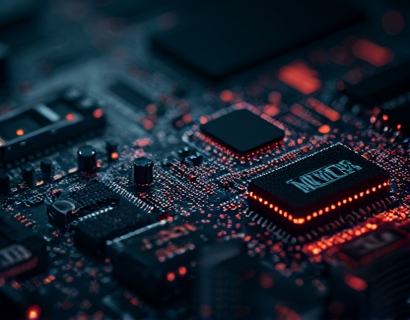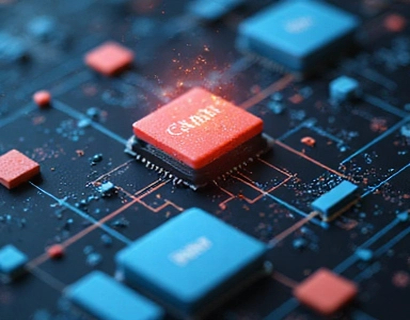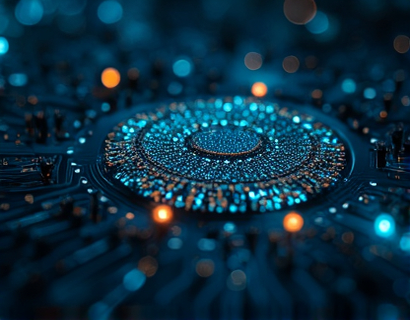Expert Data Backup and Succession Planning: Ensuring Business Continuity for Companies and Individuals
In today's digital age, the importance of data backup and succession planning cannot be overstated. For both businesses and individuals, the loss of critical data can lead to significant financial losses, operational disruptions, and even closure. Expert data backup solutions coupled with robust succession planning provide a safety net, ensuring that essential documents and information are securely stored and readily accessible. This article delves into the critical aspects of data protection and succession planning, highlighting the role of specialized backup software in safeguarding valuable assets.
Understanding Data Backup
Data backup involves creating copies of important files and storing them in a secure location. This process is vital for recovering data in case of hardware failure, cyberattacks, natural disasters, or human errors. Effective backup strategies encompass not only the frequency and method of backups but also the security measures in place to protect the data from unauthorized access.
For businesses, data backup is not just a technical necessity but a strategic imperative. Critical business data includes financial records, customer information, intellectual property, and operational workflows. Losing any of these can severely impact a company's ability to function and maintain customer trust. Therefore, implementing a comprehensive backup solution is essential.
Types of Data Backup
There are several methods of data backup, each with its own advantages and use cases:
- **Full Backup**: This method copies all data to the backup storage. It is thorough but time-consuming and resource-intensive. Full backups are typically performed less frequently, such as weekly or monthly.
- **Incremental Backup**: In this approach, only the data that has changed since the last backup is copied. Incremental backups are faster and use less storage space but require more complex restoration processes, as multiple backups may need to be applied in sequence.
- **Differential Backup**: This method copies all data that has changed since the last full backup. It strikes a balance between full and incremental backups, offering faster recovery times than incremental backups and simpler restoration than full backups.
- **Continuous Backup**: Also known as real-time backup, this method continuously copies data as it changes. It provides the highest level of data protection but can impact system performance due to constant data transfer.
Choosing the right type of backup depends on the specific needs of the business or individual, including the volume of data, recovery time objectives (RTO), and recovery point objectives (RPO).
Role of Backup Software
Backup software plays a crucial role in automating and managing the backup process. These tools offer features such as scheduling, monitoring, and reporting, which are essential for maintaining a reliable backup regimen. Advanced backup software can handle various backup types, encrypt data, and ensure data integrity.
Key features to look for in backup software include:
- **Automation**: Scheduling backups to run at specific times or intervals without manual intervention.
- **Scalability**: The ability to handle growing data volumes and adapt to changing business needs.
- **Security**: Encryption both in transit and at rest to protect sensitive data from unauthorized access.
- **Cross-Platform Compatibility**: Support for multiple operating systems and devices to ensure comprehensive coverage.
- **Restoration Tools**: User-friendly interfaces for restoring data quickly and efficiently.
By leveraging these features, businesses and individuals can create a robust backup strategy that minimizes downtime and data loss risks.
Succession Planning: Ensuring Continuity
Succession planning in the context of data backup and recovery involves preparing for scenarios where key personnel or systems fail. This planning ensures that critical operations can continue without significant disruption. Succession plans should outline the steps to be taken in case of data loss, including who is responsible for initiating the recovery process and the procedures to follow.
For businesses, succession planning includes:
- **Identifying Critical Data**: Determining which data is most vital to operations and prioritizing its protection and recovery.
- **Establishing Recovery Protocols**: Creating detailed steps for restoring data and systems, including contact information for key personnel.
- **Regular Testing**: Conducting regular drills to test the effectiveness of the succession plan and make necessary adjustments.
- **Employee Training**: Ensuring that staff members are aware of their roles and responsibilities in the event of a data loss incident.
For individuals, succession planning might involve setting up automatic backups to a remote location, such as a cloud service, and ensuring that family members or designated individuals know how to access and restore these backups if needed.
Benefits of Expert Backup and Succession Planning
The implementation of expert data backup and succession planning offers numerous benefits:
For businesses:
- **Minimized Downtime**: Quick recovery of data reduces the time the business is unable to operate.
- **Data Integrity**: Ensures that data remains accurate and consistent, even after a disaster.
- **Compliance**: Helps meet regulatory requirements for data retention and protection.
- **Customer Trust**: Demonstrates a commitment to data security, enhancing customer confidence.
For individuals:
- **Peace of Mind**: Knowing that important files and documents are safe and recoverable.
- **Convenience**: Easy access to backups from multiple devices and locations.
- **Cost-Effective**: Preventing potential losses that could result from data breaches or accidents.
- **Simplified Recovery**: Streamlined processes for restoring data, saving time and effort.
Choosing the Right Backup Solution
With the myriad of backup solutions available, selecting the right one requires careful consideration of several factors:
1. **Data Volume and Growth**: The solution should scale with your data needs, handling current and future volumes efficiently.
2. **Budget**: Evaluate the cost of the solution, including initial setup, ongoing fees, and any additional services like technical support.
3. **Ease of Use**: The backup process should be user-friendly, with intuitive interfaces and clear instructions.
4. **Security Features**: Look for strong encryption, access controls, and compliance with industry standards.
5. **Customer Support**: Reliable support can be crucial for troubleshooting and ensuring the backup system operates smoothly.
By assessing these factors, businesses and individuals can select a backup solution that aligns with their specific requirements and provides the necessary protection.
Implementing a Comprehensive Backup Strategy
A comprehensive backup strategy combines expert backup software with a well-defined succession plan. Here’s a step-by-step guide to implementing such a strategy:
1. **Assess Current Data**: Inventory all critical data and determine its importance to operations.
2. **Define Backup Goals**: Establish clear objectives for data protection, including RTO and RPO.
3. **Select Backup Methods**: Choose the appropriate backup types based on the assessment and goals.
4. **Choose Backup Software**: Select a reliable backup tool that meets the identified needs and budget.
5. **Design Succession Plan**: Outline the steps for data recovery and operation continuation in case of failures.
6. **Implement and Test**: Set up the backup system, configure the succession plan, and conduct regular tests to ensure everything works as expected.
7. **Monitor and Update**: Continuously monitor the backup system, update the succession plan as needed, and stay informed about new threats and technologies.
By following these steps, organizations and individuals can create a robust backup and succession plan that ensures business continuity and data security.
Conclusion
In an era where data is the lifeblood of businesses and personal lives, expert data backup and succession planning are indispensable. By investing in reliable backup solutions and developing comprehensive succession plans, companies and individuals can safeguard their most valuable assets. This proactive approach not only mitigates risks but also provides peace of mind, knowing that critical information is protected and operations can continue uninterrupted.