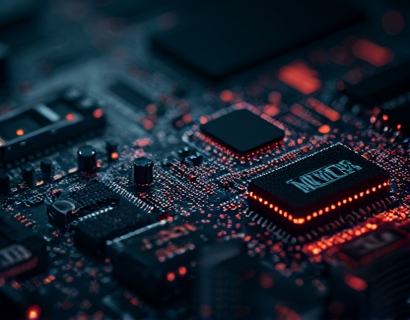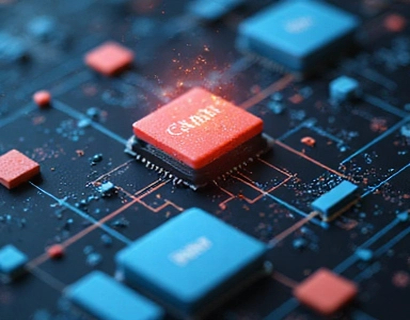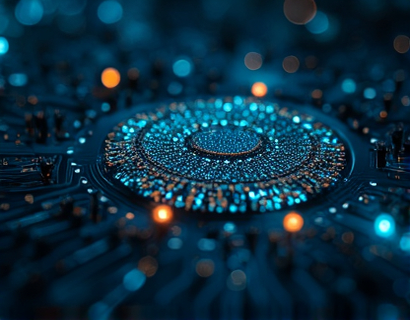Data Backup and Succession Planning: Ensuring Seamless Protection and Continuity
In today's digital age, the importance of data backup and succession planning cannot be overstated. For businesses and individuals alike, safeguarding critical documents and information is essential to maintain operations and ensure continuity in the face of unforeseen events. This article delves into the significance of reliable backup and succession planning solutions, highlighting how advanced software can provide robust protection and peace of mind.
Data backup is the process of copying and archiving data to prevent loss in case of data corruption, hardware failure, or other disasters. For businesses, this means protecting customer information, financial records, and proprietary data. For individuals, it involves safeguarding personal documents, photos, and important files. The first step in implementing an effective backup strategy is understanding the types of backups available.
There are several backup types, each serving different purposes:
- Full Backup: This involves copying all data to the backup storage. It is comprehensive but time-consuming and requires significant storage space.
- Incremental Backup: This type of backup copies only the data that has changed since the last backup, whether full or incremental. It is faster and uses less storage but requires more complex restoration processes.
- Differential Backup: This backup copies all data that has changed since the last full backup. It strikes a balance between full and incremental backups, offering a good compromise between speed and storage usage.
- Continuous Backup: Also known as real-time backup, this method continuously copies data as it is created. It provides the highest level of data protection but can impact system performance.
Choosing the right backup type depends on the specific needs and resources of the business or individual. For small businesses or personal users with limited resources, incremental or differential backups are often sufficient and more efficient. However, for organizations handling large volumes of critical data, a combination of full and incremental backups may be necessary to ensure comprehensive protection.
Once the backup strategy is in place, the next critical aspect is data security. Protecting backed-up data from unauthorized access, breaches, and other security threats is paramount. This involves implementing strong encryption methods, access controls, and regular security audits. Encryption ensures that even if data is intercepted or accessed unauthorized, it remains unreadable and secure.
In addition to technical measures, it is essential to have a clear and well-documented succession plan. Succession planning in the context of data backup and recovery involves outlining the steps and procedures to restore data and resume operations in the event of a disaster. This plan should include:
- Identification of critical data and systems
- Backup verification and testing procedures
- Restoration processes and timelines
- Communication protocols for stakeholders
- Regular updates and reviews of the plan
A well-defined succession plan ensures that in the event of a crisis, the organization can quickly and effectively recover, minimizing downtime and data loss. For businesses, this plan is often integrated into broader business continuity and disaster recovery strategies.
For businesses, implementing a robust data backup and succession planning solution can provide numerous benefits. Firstly, it ensures compliance with regulatory requirements such as GDPR, HIPAA, and SOX, which mandate data protection and privacy. Secondly, it enhances business resilience, allowing companies to recover quickly from data breaches, cyberattacks, or natural disasters. This continuity is crucial for maintaining customer trust and operational stability.
For individuals, the benefits are equally significant. Personal data, including financial records, family photos, and important documents, can be irreplaceable. A reliable backup solution provides peace of mind, knowing that this valuable information is safe and accessible when needed. Moreover, it can be a cost-effective alternative to purchasing new devices or recreate lost data.
When selecting a backup and succession planning solution, several factors should be considered to ensure it meets the specific needs of the business or individual:
Key Features to Look For
1. **Scalability**: The solution should be able to grow with the organization, handling increasing amounts of data without performance degradation.
2. **Ease of Use**: Intuitive interfaces and straightforward setup processes make it easier to implement and manage backups, reducing the learning curve and potential errors.
3. **Multi-Device Support**: The ability to back up data across various devices, including computers, smartphones, and cloud services, ensures comprehensive coverage.
4. **Offsite Storage**: Storing backups in geographically separate locations protects against local disasters and ensures data availability even if the primary location is compromised.
5. **Automation**: Automated backup schedules and processes reduce the risk of human error and ensure consistent data protection.
6. **Restoration Testing**: Regular testing of restoration processes confirms that backups are viable and can be recovered when needed.
7. **Customization**: Tailored solutions that can be adjusted to meet specific industry requirements or data sensitivity levels provide greater flexibility and control.
8. **Customer Support**: Reliable customer support and documentation can be invaluable in troubleshooting issues and optimizing the backup solution.
By focusing on these key features, businesses and individuals can select a backup and succession planning solution that offers reliable protection and seamless recovery options.
In the realm of backup software, there are several advanced solutions that stand out for their comprehensive features and user-friendly designs. These solutions leverage cutting-edge technology to provide robust data protection and succession planning capabilities.
One such solution is Advanced Backup Pro, which offers a range of advanced features:
- **Intelligent Backup Scheduling**: Automates backup tasks based on usage patterns and system load, optimizing performance and resource utilization.
- **Multi-Factor Authentication**: Enhances security by requiring multiple forms of verification for access to backup data.
- **Cloud and On-Premises Storage Options**: Provides flexibility in choosing where to store backups, whether on local servers or cloud platforms.
- **Data Loss Prevention**: Includes tools to detect and prevent data breaches and unauthorized access.
- **Comprehensive Reporting**: Generates detailed reports on backup status, restoration tests, and security audits, aiding in proactive management.
Another notable solution is SecureBackup Suite, designed with a focus on simplicity and effectiveness:
- **User-Friendly Interface**: Streamlined dashboards and step-by-step guides make setup and management straightforward for users of all technical levels.
- **Cross-Platform Compatibility**: Supports a wide range of operating systems and devices, ensuring all data is covered.
- **Smart Recovery Options**: Offers various restoration scenarios, allowing users to choose the most suitable method for their needs.
- **Regular Updates**: Continuous improvements and updates ensure the solution stays ahead of emerging threats and technologies.
- **Affordable Pricing Plans**: Flexible subscription models cater to different budgets and data volumes.
These solutions, among others, demonstrate the advancements in backup and succession planning software. They provide businesses and individuals with the tools necessary to protect their most valuable assets and ensure continuity in the face of challenges.
In conclusion, data backup and succession planning are critical components of any comprehensive data protection strategy. By implementing reliable backup solutions and well-defined succession plans, businesses and individuals can safeguard their data, ensure compliance, and maintain operations with confidence. The right software tools can simplify the process, offering advanced features and ease of use to meet diverse needs. As technology continues to evolve, staying informed and proactive in data protection will remain essential for success in both personal and professional spheres.