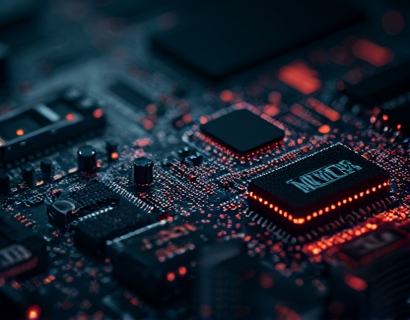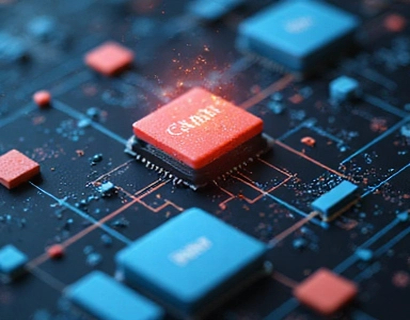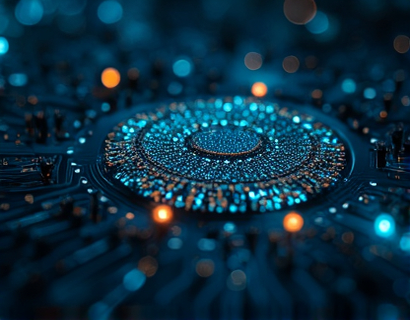Data Backup and Succession Planning: Seamless Protection for Businesses and Individuals
In today's digital age, the importance of data backup and succession planning cannot be overstated. For businesses and individuals alike, safeguarding critical documents and information is essential to ensure continuity and peace of mind. Reliable software solutions play a pivotal role in this process, offering advanced features that cater to diverse needs and requirements. This article delves into the significance of data backup and succession planning, highlighting how expert solutions can provide seamless protection and smooth operations.
Data backup is the first line of defense against data loss. Whether it's due to hardware failure, cyber-attacks, or human error, the risk of losing important information is ever-present. Backup solutions offer a safety net by creating copies of data and storing them in secure locations. This ensures that in the event of a disaster, businesses and individuals can quickly restore their data, minimizing downtime and potential losses.
For businesses, the implications of not having a robust backup strategy are severe. Downtime can lead to significant financial losses, damaged reputation, and loss of customer trust. Succession planning complements data backup by providing a structured approach to transitioning business operations in case of unforeseen events such as the departure or passing of key personnel. This ensures that critical functions continue without disruption, maintaining business continuity.
One of the key benefits of advanced backup software is its ability to automate the process. Automation reduces the risk of human error and ensures that backups are performed consistently and reliably. Many modern solutions offer intelligent scheduling options, allowing users to set specific times for backups based on their operational needs. This flexibility is crucial for businesses with varying workloads and peak periods.
Security is another critical aspect of backup solutions. With the increasing threat of cyber-attacks, it's essential to choose a solution that employs robust encryption and secure storage methods. Encryption ensures that data is unreadable to unauthorized users, even if it falls into the wrong hands. Secure storage locations, such as offsite data centers or cloud services with strong security protocols, further enhance the protection of sensitive information.
For individuals, the need for data backup is equally important. Personal data, including photos, documents, and financial records, can be irreplaceable. A personal backup solution provides peace of mind, knowing that valuable memories and important documents are safe from accidental deletion or device failure. Many consumer-grade backup tools offer user-friendly interfaces and cloud integration, making it easy for users to manage their backups without technical expertise.
Succession planning for individuals may not be as complex as for businesses, but it's still a vital consideration. For instance, if an individual is the primary caregiver or the one managing family finances, having a plan in place ensures that these responsibilities can be seamlessly transferred in case of an emergency. Backup solutions can include setting up access for trusted family members or designating a successor who can take over critical tasks.
When selecting a backup software solution, it's crucial to consider the specific needs of your business or personal requirements. Solutions should be scalable, allowing for growth and changes in data volume. They should also offer comprehensive recovery options, enabling users to restore data to various points in time. This flexibility is essential for handling different scenarios and ensuring minimal data loss.
Cloud-based backup solutions have gained popularity due to their convenience and cost-effectiveness. These services store data on remote servers, accessible via the internet, which eliminates the need for physical storage devices. Cloud backups offer the advantage of being accessible from anywhere, making it easier for remote teams and individuals to manage their data. However, it's important to choose a reputable provider with a strong track record of data security and reliability.
On-premises backup solutions, on the other hand, involve storing data on local servers or external hard drives within the organization's premises. This approach can be more suitable for businesses with strict compliance requirements or those concerned about data sovereignty. On-premises solutions require more maintenance and management but offer greater control over data storage and access.
Hybrid backup solutions combine the benefits of both cloud and on-premises storage. This approach provides a balanced strategy, leveraging the scalability and accessibility of the cloud while maintaining control and compliance through local storage. Hybrid solutions are particularly useful for businesses that need to meet regulatory requirements or prefer a multi-layered security approach.
In addition to technical features, customer support is a critical factor when choosing a backup software solution. Reliable customer service ensures that users can get assistance when needed, whether it's setting up the solution, troubleshooting issues, or understanding advanced features. A responsive and knowledgeable support team can make a significant difference in the overall user experience.
Regular testing of backup solutions is essential to ensure their effectiveness. Users should periodically verify that backups are being created correctly and that data can be restored successfully. Many backup tools offer testing features that allow users to simulate recovery scenarios, providing confidence in the solution's reliability.
For businesses, integrating backup and succession planning into the overall IT strategy is crucial. This involves regular audits of backup processes, updating policies to reflect changes in the business environment, and training staff on best practices. A well-integrated approach ensures that data protection and business continuity are prioritized at all levels of the organization.
For individuals, incorporating backup and succession planning into daily routines can help maintain a proactive stance on data protection. This might include setting reminders for backup schedules, regularly reviewing and updating important documents, and educating family members about the importance of data safety. A culture of preparedness can go a long way in mitigating risks and ensuring smooth transitions.
In conclusion, data backup and succession planning are indispensable components of a comprehensive data protection strategy. Advanced software solutions offer the tools and features necessary to safeguard critical information, ensuring seamless access and smooth operations. Whether for businesses or individuals, choosing the right solution tailored to specific needs can provide the confidence and peace of mind required in today's data-driven world.