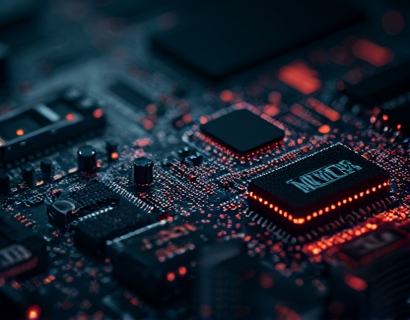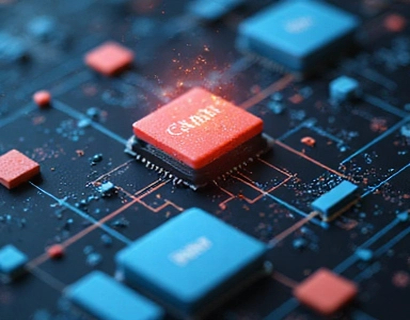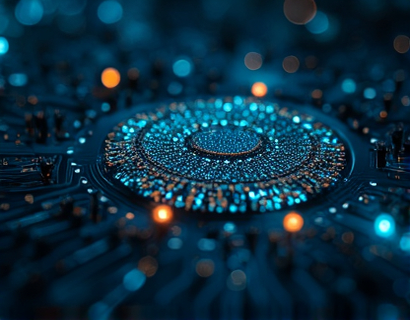Seamless Data Protection and Succession Planning: Reliable Backup Software for Businesses and Personal Users
In today's digital age, the importance of data protection cannot be overstated. For both businesses and individual users, ensuring the safety and accessibility of critical documents and information is paramount. Reliable backup software plays a crucial role in achieving this goal, offering solutions that not only protect against data loss but also facilitate smooth transitions and operational continuity. This article delves into the significance of seamless data protection and succession planning, highlighting the benefits of advanced backup software tailored for various user needs.
Understanding the Need for Data Backup
Data backup is the process of copying and archiving data to prevent loss in case of hardware failure, cyber attacks, or human error. For businesses, the consequences of data loss can be catastrophic, leading to financial losses, reputational damage, and operational disruptions. Personal users, while not facing the same level of risk, still stand to lose valuable memories, documents, and important information. Backup software addresses these concerns by providing a secure and reliable means of storing data offsite or in a redundant system.
Key Features of Advanced Backup Software
Effective backup software must offer a range of features to ensure comprehensive data protection. These include:
- Automatic Backups: Scheduled backups that run in the background without user intervention.
- Multi-Device Support: Compatibility with various devices and operating systems.
- Cloud and Local Storage Options: Flexibility to store data on cloud services or local drives.
- Encryption: Protection of data with strong encryption methods to prevent unauthorized access.
- Version Control: Ability to revert to previous versions of files in case of accidental changes.
- Offsite Backup: Storage of data in a geographically separate location to safeguard against physical disasters.
These features collectively ensure that data is not only safely stored but also easily recoverable when needed.
Succession Planning in Data Backup
Succession planning in the context of data backup refers to the strategies and processes put in place to ensure business continuity in the event of a critical failure or transition. This involves not only protecting data but also ensuring that it can be accessed and utilized by new stakeholders or systems without interruption. Backup software that includes succession planning options provides peace of mind, knowing that business operations can continue seamlessly.
Key aspects of succession planning in backup software include:
- Access Control: Defining who can access the backed-up data and under what conditions.
- Recovery Point Objectives (RPO): Setting specific time frames for data recovery to minimize loss.
- Disaster Recovery Plans: Predefined steps to restore operations in case of major disruptions.
- Testing and Drills: Regularly testing backup and recovery processes to ensure effectiveness.
- Documentation: Maintaining detailed records of backup procedures and configurations.
By integrating these elements, businesses can create a robust succession plan that ensures data integrity and operational continuity.
Benefits of Reliable Backup Software
The advantages of using advanced backup software are numerous and impactful for both businesses and personal users.
For businesses, reliable backup software:
- Enhances Data Security: Protects against cyber threats and data breaches.
- Reduces Downtime: Minimizes the impact of data loss on business operations.
- Improves Compliance: Helps meet regulatory requirements for data retention and protection.
- Facilitates Scalability: Supports growing data needs as the business expands.
- Boosts Productivity: Ensures that employees can access necessary files without delays.
For personal users, the benefits include:
- Peace of Mind: Knowing that important files and memories are safe.
- Convenience: Easy access to data across multiple devices.
- Cost-Effective: Often more affordable than traditional backup methods.
- Flexibility: Choices between cloud and local storage based on personal preferences.
- Simplicity: User-friendly interfaces that require minimal technical knowledge.
Choosing the Right Backup Software
With the market saturated with backup solutions, selecting the right software can be challenging. Here are some factors to consider when choosing a backup software that meets your needs:
1. Compatibility: Ensure the software supports your operating systems and devices.
2. Ease of Use: Opt for solutions with intuitive interfaces and clear instructions.
3. Storage Options: Consider a mix of cloud and local storage for redundancy.
4. Security Features: Look for strong encryption and access controls.
5. Customer Support: Choose providers with responsive and knowledgeable support teams.
6. Cost: Evaluate the pricing model to ensure it aligns with your budget and needs.
By carefully assessing these factors, you can select a backup software that provides the necessary protection and convenience.
Implementing a Backup Strategy
Implementing an effective backup strategy involves several steps to ensure that your data is well-protected and easily recoverable.
1. Assess Your Needs: Identify the critical data that requires backup and determine the frequency of backups.
2. Select the Right Software: Based on your assessment, choose a backup solution that meets your specific requirements.
3. Set Up Backup Schedules: Configure automatic backups to run at optimal times to minimize impact on system performance.
4. Test Regularly: Perform test restorations to ensure that backups are complete and recoverable.
5. Update and Maintain: Keep the backup software updated and review your strategy periodically to adapt to changing needs.
By following these steps, you can establish a reliable backup routine that safeguards your data and supports business continuity.
Conclusion
In an era where data is the new currency, protecting it from loss and ensuring its availability is crucial. Reliable backup software serves as a cornerstone of data protection and succession planning, offering businesses and personal users the tools they need to maintain operational continuity and peace of mind. By understanding the features, benefits, and implementation strategies of advanced backup solutions, you can make informed decisions to secure your most valuable asset—your data.