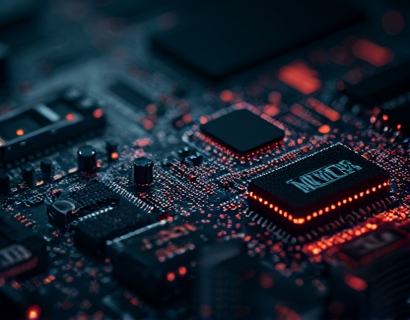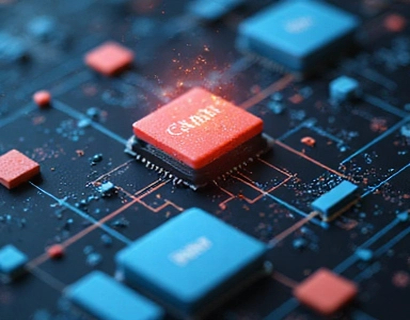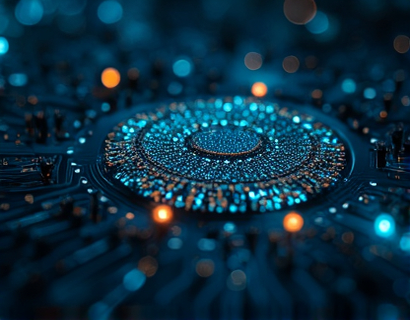Prioritize Data Security: Expert Backup Solutions with Seamless Succession Planning for Businesses and Personal Users
In today's digital age, the importance of data security cannot be overstated. For both businesses and personal users, ensuring that critical documents and information are protected against loss, theft, or corruption is paramount. Expert backup solutions paired with seamless succession planning offer a robust framework for safeguarding valuable data, enabling smooth transitions and operational continuity. This article delves into the significance of prioritizing data security and explores advanced backup strategies that cater to the diverse needs of businesses and individuals.
Understanding the Risks: Why Data Security Matters
The first step in prioritizing data security is understanding the potential risks involved. Cyber threats such as ransomware, phishing attacks, and data breaches are becoming increasingly sophisticated and frequent. For businesses, the consequences of a data breach can be catastrophic, leading to financial losses, reputational damage, and legal repercussions. Personal users are not immune either, as the loss of important documents, photos, and personal information can have significant emotional and financial impacts.
Moreover, the regulatory landscape adds another layer of complexity. Laws such as the General Data Protection Regulation (GDPR) in Europe and the California Consumer Privacy Act (CCPA) impose strict requirements on how organizations handle and protect personal data. Non-compliance can result in hefty fines and legal action, further emphasizing the need for robust data security measures.
Comprehensive Backup Solutions for Data Protection
To mitigate these risks, implementing comprehensive backup solutions is essential. These solutions should offer multiple layers of protection, including regular backups, encryption, and off-site storage. Advanced backup software can automate these processes, ensuring that data is consistently and securely stored without requiring manual intervention.
One key feature of expert backup solutions is their ability to handle various data types and sizes. Whether it's large databases, multimedia files, or sensitive documents, the software should be capable of managing them efficiently. This versatility ensures that both businesses and personal users can rely on the same platform for their backup needs.
Encryption and Security Measures
Encryption is a critical component of any backup solution. By encrypting data both in transit and at rest, these solutions ensure that even if data is intercepted or accessed unauthorized, it remains unreadable and secure. Strong encryption algorithms, such as AES-256, provide a high level of security, making it extremely difficult for cybercriminals to breach the data.
Additionally, multi-factor authentication (MFA) adds an extra layer of security by requiring users to verify their identity through multiple methods. This reduces the risk of unauthorized access and enhances overall data protection.
Seamless Succession Planning: Ensuring Continuity
Succession planning in the context of data backup and recovery refers to the process of ensuring that critical business functions can continue uninterrupted in the event of a disaster or data loss. This involves not only backing up data but also having a well-defined plan for restoring it quickly and efficiently.
For businesses, succession planning is crucial for maintaining operational continuity. A well-structured plan includes regular testing of backup systems, clear roles and responsibilities, and documented procedures for disaster recovery. This ensures that in the event of an incident, the business can swiftly return to normal operations with minimal disruption.
For personal users, succession planning might involve creating a personal recovery plan that outlines steps to restore important documents and media. This can include having multiple copies of essential files stored in different locations, such as cloud storage and external hard drives, to prevent total loss in case of hardware failure or other disasters.
Cloud Backup Solutions: Convenience and Accessibility
Cloud backup solutions have become increasingly popular due to their convenience and accessibility. These services allow users to store their data on remote servers, accessible via the internet. This not only provides an off-site backup but also enables users to access their files from anywhere with an internet connection.
Reputable cloud backup providers offer scalable storage options, meaning users can start with a basic plan and upgrade as their needs grow. This flexibility is particularly beneficial for businesses experiencing rapid growth or fluctuating data storage requirements. Additionally, many cloud services include automatic backup schedules, ensuring that data is consistently protected without requiring manual intervention.
Choosing the Right Backup Solution
With the multitude of backup solutions available, selecting the right one can be challenging. Here are some key factors to consider when evaluating backup options:
- **Reliability**: Look for providers with a proven track record of uptime and data availability.
- **Security**: Ensure the solution offers robust encryption, MFA, and compliance with relevant data protection regulations.
- **Ease of Use**: The backup process should be user-friendly, with intuitive interfaces and clear instructions.
- **Customer Support**: Reliable customer support is crucial for troubleshooting issues and getting assistance when needed.
- **Cost**: Evaluate the pricing model to ensure it aligns with your budget and provides value for the features offered.
For businesses, additional considerations may include integration with existing IT infrastructure, scalability, and the ability to handle large volumes of data. Personal users, on the other hand, might prioritize simplicity, affordability, and ease of use.
Implementing a Backup Strategy
Implementing an effective backup strategy involves several steps:
- Assess Your Needs: Identify the types and volumes of data that need to be backed up, as well as the frequency of backups required.
- Choose the Right Tools: Select backup software or services that meet your specific needs in terms of security, reliability, and features.
- Set Up Automation: Configure automatic backup schedules to ensure consistent data protection without manual effort.
- Test Regularly: Periodically test the backup and restoration processes to ensure they work as expected and make adjustments as needed.
- Update Your Plan: Regularly review and update your backup strategy to adapt to changing needs and emerging threats.
By following these steps, both businesses and personal users can establish a robust backup system that provides peace of mind and protects against data loss.
Conclusion
Prioritizing data security through expert backup solutions and seamless succession planning is essential in today's digital landscape. Whether you are a business or an individual, the right backup strategy can safeguard your valuable data, ensuring continuity and peace of mind. By understanding the risks, implementing comprehensive backup solutions, and regularly testing and updating your plans, you can effectively protect against data loss and maintain operational resilience.